Chummie Elite Bedwetting Alarm Assistance
If you need assistance with your Chummie Elite bedwetting alarm system, you have reached the right page. The Chummie support team has grouped most commonly asked questions by parents and testers over the years. We combined these questions for your convenience.
First time users of the Chummie system will learn how to set up the Chummie Elite bedwetting alarm, change tones, adjust volume and control vibration.
More experienced users of the can troubleshoot the alarm unit and sensor if they are encountering difficulty with the product.
This section also provides assistance on how to clean the alarm and sensor for continued flawless operation.
If you need additional assistance or you need to contact Chummie Support, please visit the Contact Us section.
To download user manuals, progress charts and other valuable information, please visit the Chummie support section.
For further assistance with the Chummie Elite bedwetting alarm or for additional information, please select from the sections below. To learn more about a section, simply visit a section and click over the question that interests you. Relevant information will be shown.
Chummie Elite Bedwetting Alarm Basics
Chummie Elite User Manual
What is the Chummie Priming Technique?
Setting Up Your Chummie Elite Bedwetting Alarm System
- Attach the sensor to the outside of your child’s undergarment. Ensure that sensor front (black face) touches the undergarment. Tape the sensor back (white face) with Flexitape.

- If using a diaper, first attach the sensor to the outside of your child’s undergarment and follow instructions above. Wear the diaper on top of the attached sensor so that the sensor is sandwiched between the underwear and diaper.

- Disconnect the sensor from the alarm unit by removing the sensor plug from the sensor jack.
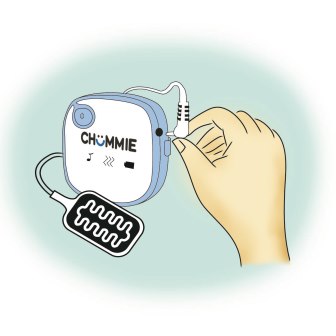
- Sound only mode: Briefly press the program switch till only the sound icon lights up. The sound icon flashes as the tone is played back - You can not select tones as the alarm unit automatically cycles through tones.

- Sound and Vibration mode: Briefly press the program switch till both sound and vibration icons light up. The sound icon flashes as the tone is played back and vibrate icon flashes.

- Vibration mode: Briefly press the program switch till only vibration icon lights up. The vibration icon flashes as the alarm unit vibrates.
 The alarm unit will enter standby (power save) mode 10 seconds after the last adjustment is made with the program switch. In standby mode, the program switch is disabled. To select a new alarm, repeat the steps above.
The alarm unit will enter standby (power save) mode 10 seconds after the last adjustment is made with the program switch. In standby mode, the program switch is disabled. To select a new alarm, repeat the steps above.Attaching the Intelliflex Sensor
- Attach the sensor to the outside of your child’s undergarment. Ensure that sensor front (black face) touches the undergarment. Tape the sensor back (white face) with Flexitape.

- DO NOT tape the black surface of the sensor as shown below.

- If your child sweats at night, to avoid false alarms,, tape the sensor and place between two pairs of undergarments. Sensor front must face your child. Run sensor cord underneath the shirt.
- To start monitoring for bedwetting events, insert the sensor plug into the sensor jack. The alarm unit will beep twice signaling a successful connection has been established.
- Attach the sensor to the outside of your child’s undergarment. Ensure that sensor front (black face) touches the undergarment. Tape the sensor back (white face) with Flexitape.
- Place the diaper outside the underwear. The IntelliFlex sensor should be sandwiched between the undergarment and the diaper.

- Attach the sensor to the outside of your child’s undergarment. Ensure that sensor front (black face) touches the undergarment. Tape the sensor back (white face) with Flexitape.
- Place a second Flexitaps on the sensor strain relief (the point where the sensor and cord make contact). This will ensure that the sensor is held securely throughout the night.

- To start monitoring for bedwetting events, insert the sensor plug into the sensor jack. The alarm unit will beep twice signaling a successful connection has been established.
 You can order more tape and additional Chummie alarm accessories here. If you like to place your order over the phone, contact us at (800) 230-6775 and we can help you place your order.
You can order more tape and additional Chummie alarm accessories here. If you like to place your order over the phone, contact us at (800) 230-6775 and we can help you place your order.Troubleshooting the Chummie Elite Bedwetting Alarm
- Wash the IntelliFlex sensor and cord with black face up under tap water (hot or cold) to wash off urine for 5 seconds - DO NOT USE SOAP OR LIQUID DETERGENT. DO NOT WASH THE PLUG (the end that goes into the alarm unit).

- Gently shake the IntelliFlex sensor tap to remove water from the traces.

- Pat the sensor and cord dry with a towel or cloth - (Do NOT pull on the cord or sensor while drying. It could damage the IntelliFlex sensor).

Troubleshooting the Intelliflex Sensor
- Disconnect IntelliFlex sensor from the alarm unit.
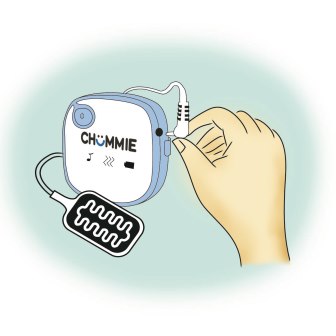
- Wash the IntelliFlex sensor and cord with black face up under tap water (hot or cold) to wash off urine for 5 seconds - DO NOT USE SOAP OR LIQUID DETERGENT. DO NOT WASH THE PLUG (the end that goes into the alarm unit).

- Gently shake the IntelliFlex sensor tap to remove water from the traces.

- Pat the sensor and cord dry with a towel or cloth - (Do NOT pull on the cord or sensor while drying. It could damage the IntelliFlex sensor).

- Reinsert the IntelliFlex sensor into the alarm unit. The alarm unit will beep twice and lights will flash.
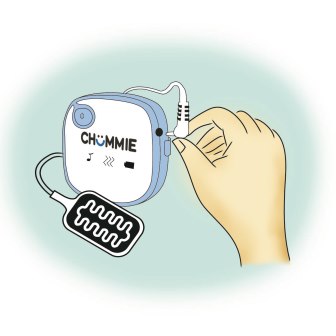 or
or 
- Gently pinch the bottom of the IntelliFlex sensor so the black traces touch (fold on each other). The alarm unit will beep and or vibrate and lights will flash.
 Your IntelliFlex sensor is ready to detect bedwetting accidents. If you still need assistance, please fill the form under "Technical Assistance"
Your IntelliFlex sensor is ready to detect bedwetting accidents. If you still need assistance, please fill the form under "Technical Assistance"Comfy-Armband for the Chummie Elite Bedwetting Alarm
- Remove the snap-on clip from your Chummie alarm and place the alarm in the comfy-armband pouch.
- Slide the comfy-armband onto your arm, adjust the strap so it fits comfortable and then secure the Velcro tab. Do not secure the tab too tightly.

- Attach the IntelliFlex sensor sensor to your child's undergarment, run the sensor cord under the shirt and insert into your Chummie alarm.
Cleaning and Maintenance
- Wipe the Chummie bedwetting alarm with a damp cloth. Do NOT place under water or submerge in water.
- If needed, wipe the dry Chummie bedwetting alarm with a pre-saturated alcohol wipes to disinfect it.
- Wash the IntelliFlex sensor and cord with black face up under tap water (hot or cold) to wash off urine for 5 seconds - DO NOT USE SOAP OR LIQUID DETERGENT. DO NOT WASH THE PLUG (the end that goes into the alarm unit).

- Gently shake the IntelliFlex sensor tap to remove water from the traces.

- Pat the sensor and cord dry with a towel or cloth - (Do NOT pull on the cord or sensor while drying. It could damage the IntelliFlex sensor).




